In order to save the text file of your journal, you must first establish a path in your UO directory. The following system is what has worked for me:
You first need to find your UO directory, which on many systems may be C:\Program Files\Ultima Online, or C:\EA GAMES\Ultima Online (that one gave me huge problems, and didn't work) or something similar. On my system, it happens to be C:\Ultima Online, so I will use that as my example.
1. Open your UO Directory, noting the path it uses. (C:\Ultima Online, in this case)
2. Create a new folder in your UO Directory. Label it Journal. (C:\Ultima Online\Journal, so far)
3. Open the folder and create an empty text file. Label it Journal.txt (C:\Ultima Online\Journal\Journal.txt)
4. Open the uo.cfg file in your UO Directory (use Notepad to open). Apply these settings:
SaveJournal=on
JournalSaveUnicode=off
and then add the following line:
JournalSaveFile=C:\Ultima Online\Journal\Journal.txt (this being whatever path pertains in your particular case)
5. Close the uo.cfg, click Okay on save changes.
This is helpful for bug reports, etc.
If you use ClassicUOLauncher you can use the in game menu:
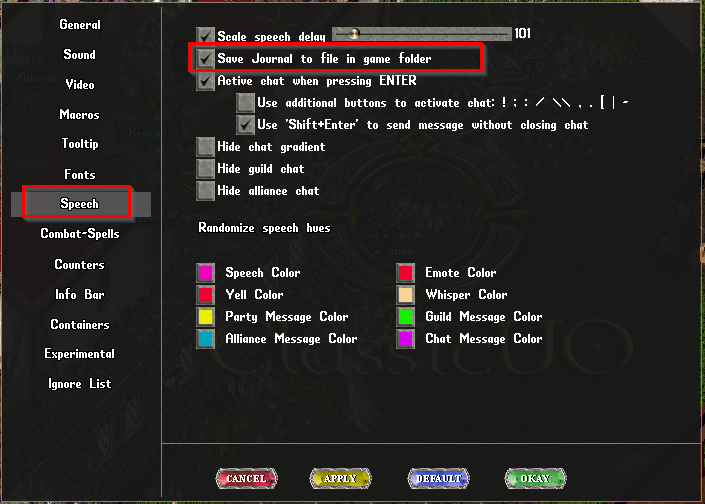
You first need to find your UO directory, which on many systems may be C:\Program Files\Ultima Online, or C:\EA GAMES\Ultima Online (that one gave me huge problems, and didn't work) or something similar. On my system, it happens to be C:\Ultima Online, so I will use that as my example.
1. Open your UO Directory, noting the path it uses. (C:\Ultima Online, in this case)
2. Create a new folder in your UO Directory. Label it Journal. (C:\Ultima Online\Journal, so far)
3. Open the folder and create an empty text file. Label it Journal.txt (C:\Ultima Online\Journal\Journal.txt)
4. Open the uo.cfg file in your UO Directory (use Notepad to open). Apply these settings:
SaveJournal=on
JournalSaveUnicode=off
and then add the following line:
JournalSaveFile=C:\Ultima Online\Journal\Journal.txt (this being whatever path pertains in your particular case)
5. Close the uo.cfg, click Okay on save changes.
This is helpful for bug reports, etc.
If you use ClassicUOLauncher you can use the in game menu:





