Encounters:

 Not much else to be said here that isn't outlined there! Check out the amazing hard work of so many. From Suggestions Posts, Test Center Shenanigans, to Backend work. It was a collaborative UOAlive Team/Community Effort
Not much else to be said here that isn't outlined there! Check out the amazing hard work of so many. From Suggestions Posts, Test Center Shenanigans, to Backend work. It was a collaborative UOAlive Team/Community Effort
Changelog:
From Blank on ClassicUO's Discord. Some Truly awesome additions to the Webclient. Honestly, at this point there are very few reasons NOT to use it.
We're releasing some some exciting updates. See the videos for demos.
As always we're open to any feature ideas/suggestions or if you have issues, feel free to post them in web-feedback
Grid Containers
Yes, that's right -- Grid Containers on Web. However not as you've seen them in Enhanced Client, et al.
Web Grid Containers do not use CUO to render and work by automatic sorting rather than being slot-based.
Bag Search by Properties and Names
⦁ just released a basic version of container searching after a suggestion from @tr1age, you can now search for item properties (though not their values yet)
Highlights:
⦁ Items are automatically aligned, making the grid resizable, scrollable etc
⦁ Sorting based on Name, Serial, Weight, Layer and Magic Item Level (if the shard supports it, i.e. using cliloc 1042971 with a <basecolor>)
⦁ "Hot Container" feature -- alt clicking a target container lets you quick transfer via alt-clicking items
⦁ Support for standard UO Context menus, tooltips (modern only), stacking and splitting (now ctrl click)
⦁ Pin items to the top by middle-clicking, pinned items have a yellow star in the top right
⦁ Loot containers also use the grid
How to enable? Turn on Modern Grid Containers, Modern Loot Gump, and Modern Tooltips in the Experimental options.
Chat Agent
There's been a big uplift in the usability of the new chat, bringing it close to feature complete.
Highlights:
⦁ UI for Creating/Editing Tabs
⦁ Custom message filters, e.g. type != "Label". There's a few templates to choose from as examples, and the filterable properties are shown in the UI.
⦁ Chat prefix for all messages you send on a Tab, e.g. for UOAlive's global chat you would use [c
⦁ Custom font, size and weight
⦁ Maximum message history (up to 1,000)
⦁ Display timestamps
⦁ Lock position, clear chat button
⦁ Input history navigation via arrow keys (like in a terminal), also for CTRL + Q (CTRL+W is not possible due to hardcoded browser hotkeys).
⦁ Autocomplete for previous messages, just type the first few letters then hit tab
How to enable? Turn on Modern Chat Gump in the Experimental options.
Upcoming:
Standard UO prefixes (e.g. yell, emotes, whisper etc aren't supported yet)
Alerts based on name/string matching
Message search
Sinking messages to log files
Item tooltip linking (may or may not get added)
Tooltips
Similarly there's been some improvements to the new modern tooltips.
Highlights:
⦁ Item comparisons now attempt to show you the actual stat changes. Note these will likely only work on OSI/EJ like shards.
Your mileage may vary on non-standard tooltip Clilocs, and only really works on English.
⦁ Better visual look, more consistent with the grid containers
Additional Changelog after Weekend Feedback
- Added an Enhanced Client version of the Bento Box.
- Fix Despise Tram encounters spawning (not intended)
- Fix Vendor Search not showing next page on certain items.
- reduced encounter escape range (easier to flee)
- added easier encounters for New Player Island
- prevent encounters from spawning while digging for treasure or riding in a boat (until we have watery encounters)
- Added New Haven Mines and New Player Dungeon to a no spawn Dungeon Region for Encounters
- toned down leather wolves involved in encounters
- Add: Sound effects for Encounter Start and Encounter End
- Fix Beverage Engraving Tool Name
- Increased CPU performance for all encounters
- Pet Branding Tool on the Magincia Stones is now 125 from 600 Sovs.
Custom Content - Milestone: Encounters
Introducing the New UOAlive Milestone: Encounters! At UOAlive, we're constantly striving to enhance your gaming experience, and we're excited to unveil our latest project: Encounters! We've been hard at work refining this system to bring you a dynamic and immersive gameplay feature that adds...
uoalive.com
Changelog:
- Encounters, duh!
- Patch Popup now includes info for Mobile UO
- Patch Popup now allows you to close and move it.
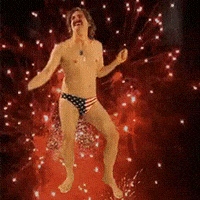
- Beverage Engraver Added to Cooking Craft Menu
- Majority of Beverages should now accept engraving
- Majority of Food should now accept engraving
- A lot of backend stuff.
- 1 tile between houses north south east and west now only.
- Houses larger than 18 by 18 restricted. If you own one of these already, please open a ticket or downsize.
- Inspired by Kowloon Walled City
- All vendors have been relocated and more spots added.
From Blank on ClassicUO's Discord. Some Truly awesome additions to the Webclient. Honestly, at this point there are very few reasons NOT to use it.
We're releasing some some exciting updates. See the videos for demos.
As always we're open to any feature ideas/suggestions or if you have issues, feel free to post them in web-feedback
Grid Containers
Yes, that's right -- Grid Containers on Web. However not as you've seen them in Enhanced Client, et al.
Web Grid Containers do not use CUO to render and work by automatic sorting rather than being slot-based.
Bag Search by Properties and Names
⦁ just released a basic version of container searching after a suggestion from @tr1age, you can now search for item properties (though not their values yet)
Highlights:
⦁ Items are automatically aligned, making the grid resizable, scrollable etc
⦁ Sorting based on Name, Serial, Weight, Layer and Magic Item Level (if the shard supports it, i.e. using cliloc 1042971 with a <basecolor>)
⦁ "Hot Container" feature -- alt clicking a target container lets you quick transfer via alt-clicking items
⦁ Support for standard UO Context menus, tooltips (modern only), stacking and splitting (now ctrl click)
⦁ Pin items to the top by middle-clicking, pinned items have a yellow star in the top right
⦁ Loot containers also use the grid
How to enable? Turn on Modern Grid Containers, Modern Loot Gump, and Modern Tooltips in the Experimental options.
Chat Agent
There's been a big uplift in the usability of the new chat, bringing it close to feature complete.
Highlights:
⦁ UI for Creating/Editing Tabs
⦁ Custom message filters, e.g. type != "Label". There's a few templates to choose from as examples, and the filterable properties are shown in the UI.
⦁ Chat prefix for all messages you send on a Tab, e.g. for UOAlive's global chat you would use [c
⦁ Custom font, size and weight
⦁ Maximum message history (up to 1,000)
⦁ Display timestamps
⦁ Lock position, clear chat button
⦁ Input history navigation via arrow keys (like in a terminal), also for CTRL + Q (CTRL+W is not possible due to hardcoded browser hotkeys).
⦁ Autocomplete for previous messages, just type the first few letters then hit tab
How to enable? Turn on Modern Chat Gump in the Experimental options.
Upcoming:
Standard UO prefixes (e.g. yell, emotes, whisper etc aren't supported yet)
Alerts based on name/string matching
Message search
Sinking messages to log files
Item tooltip linking (may or may not get added)
Tooltips
Similarly there's been some improvements to the new modern tooltips.
Highlights:
⦁ Item comparisons now attempt to show you the actual stat changes. Note these will likely only work on OSI/EJ like shards.
Your mileage may vary on non-standard tooltip Clilocs, and only really works on English.
⦁ Better visual look, more consistent with the grid containers
Additional Changelog after Weekend Feedback
- Added an Enhanced Client version of the Bento Box.
- Fix Despise Tram encounters spawning (not intended)
- Fix Vendor Search not showing next page on certain items.
- reduced encounter escape range (easier to flee)
- added easier encounters for New Player Island
- prevent encounters from spawning while digging for treasure or riding in a boat (until we have watery encounters)
- Added New Haven Mines and New Player Dungeon to a no spawn Dungeon Region for Encounters
- toned down leather wolves involved in encounters
- Add: Sound effects for Encounter Start and Encounter End
- Fix Beverage Engraving Tool Name
- Increased CPU performance for all encounters
- Pet Branding Tool on the Magincia Stones is now 125 from 600 Sovs.
Last edited:





